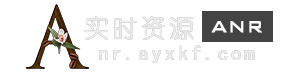微软名为 PowerToys 是一款微软出的免费工具集,它可以用于高级用户调整和简化 Windows 操作,以提高效率。通过与 Windows 10/Windows 11 shell 搭配使用,同时让用户可以自定义各个工作流。
更新日志:
elease v0.68.1 This is a patch release to fix issues in v.068.0 to fix some bugs we deemed important for stability based on incoming rates. See v0.68.0 for full release notes.
#24446 – Support Ctrl+V as activation shortcut for Paste As Plain Text, as requested by some users.
Warning: Overriding a default system shortcut might have unintended consequences.
#24437 – Paste As Plain Text – Support pasting multiple times as Ctrl+V does (on pressing activation key while holding modification keys)
#24491 – Set Paste As Plain Text default shortcut to Ctrl+Win+Alt+V to avoid conflicting with new Windows volume mixer shortcut.
#24600 – Add PowerToys Run setting to disable thumbnails generation for files in order to narrow down the root cause of the crash.
完整更新内容:
https://github.com/microsoft/PowerToys/releases

安装地址: https://www.123pan.com/s/aXerVv-U7uaH.html
1:如非特殊说明,本站提供的素材及源码教程不拥有任何权利,其版权归原着者拥有。
2:本站内容均由互联网收集整理、网友上传,并且以技术研究交流为目的,仅供大家参考、学习,不存在任何商业目的与商业用途。
3:本站部分收费内容因本站持有版权专利,也仅做为本站日常维护费用,若您需要商业运营或用于其他商业活动,请您购买正版授权并合法使用。
4:请勿将本站教程进行商业交易、转载等行为,只为研究、学习所提供,如使用后发生的一切问题与本站无关。
5:站内任何内容若有侵犯你的版权,请@客服QQ:994859115指出,本站将立即改正删除。
6:本站任何内容文字均为网络收集,不承担任何版权问题,也不提供任何技术支持!